Programs you will need:
- Audacity
- Sappy 2006
- armips
- Open the audio file you want to import in Audacity.
- On the menu bar go to Tracks > Mix Stereo Down to Mono. If the track is already mono, this option will be greyed out and this step can be skipped. In some versions of Audacity, the option may be under Tracks > Mix > Mix Stereo Down to Mono.
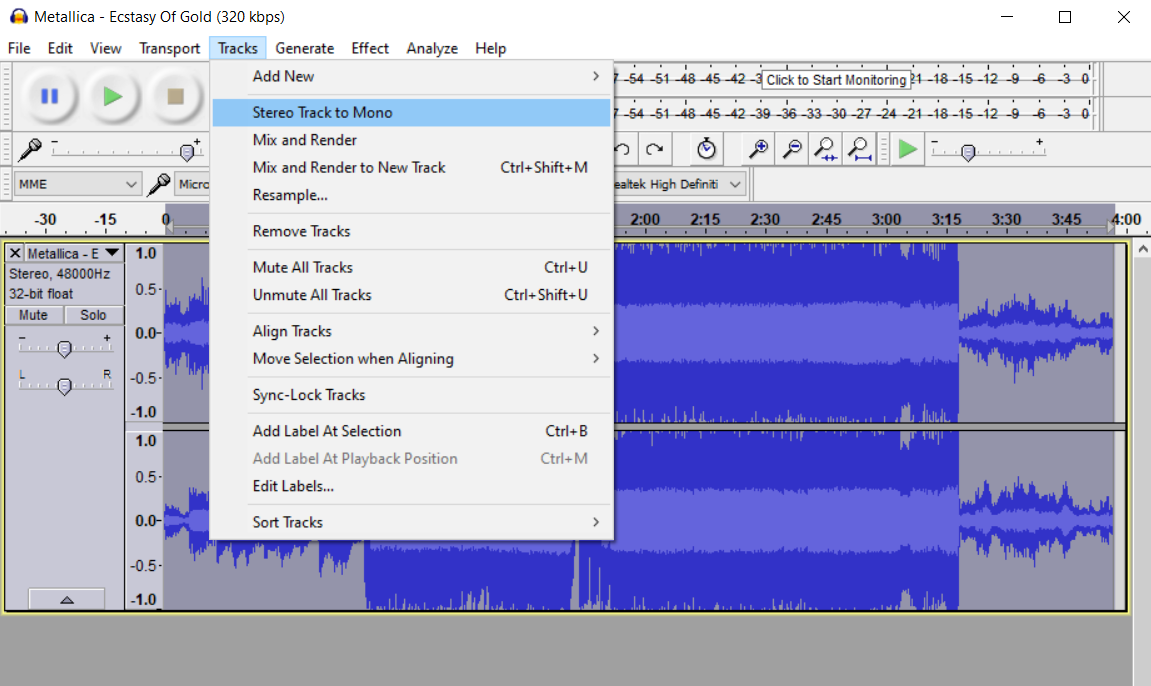
- On the bottom left corner of the window, change the Project Rate (Hz) to the natural frequency for your game.
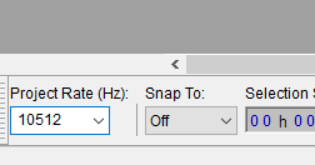
- On the menu bar go to File > Export > Export Audio.
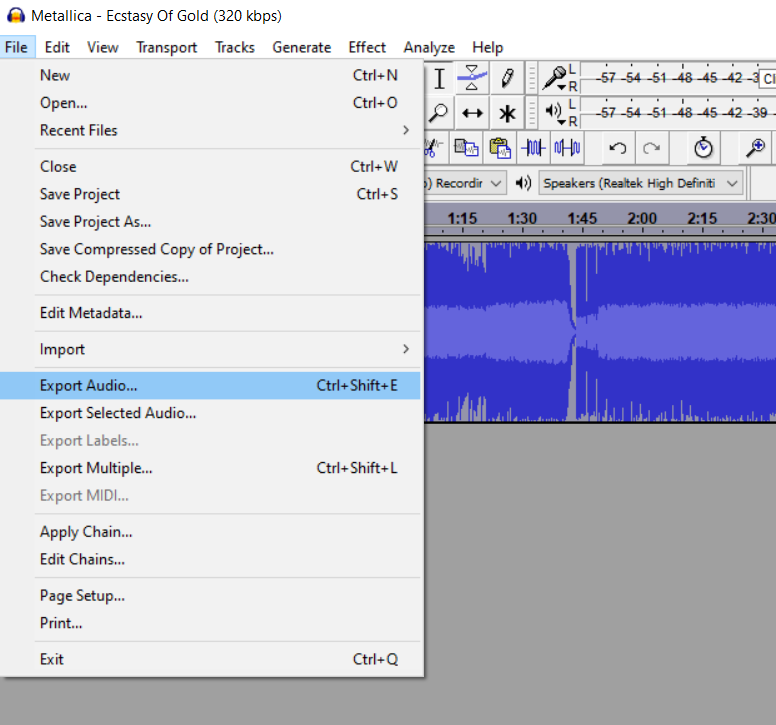
- For the filetype ("Save as type:") select other uncompressed file.
- For the header, select RAW (header-less).
- For the encoding, select Signed 8-bit PCM. Then hit save.
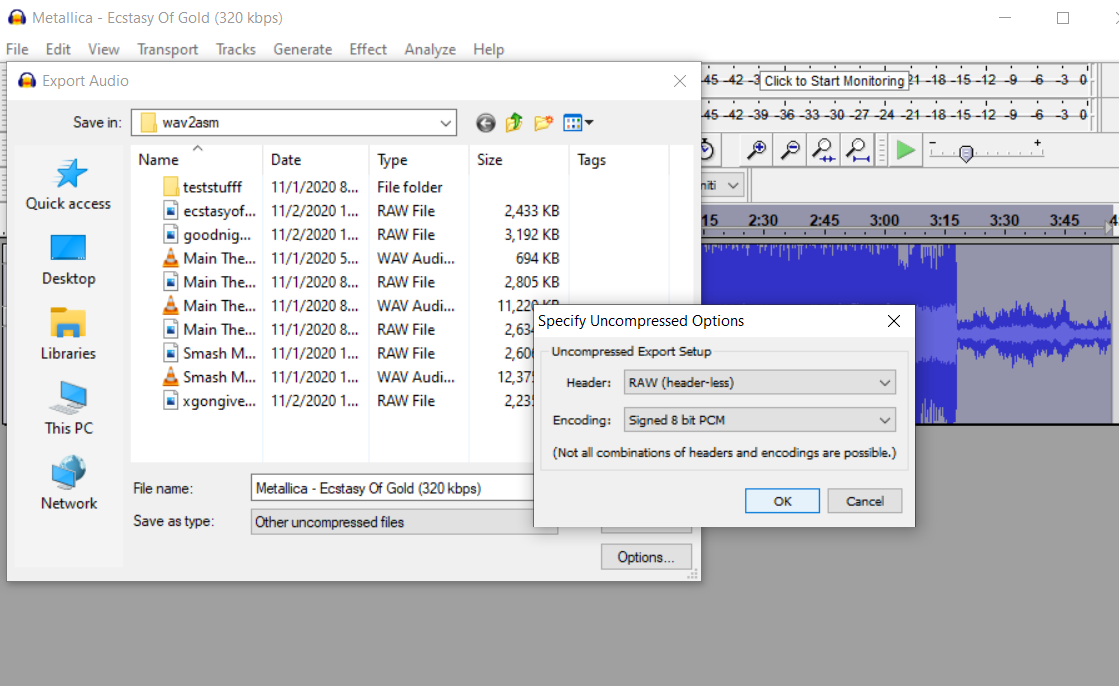
- In the edit metadata window, be sure to clear any metadata that may exist in the file, such as comments, loop data, export info, etc.
- Upload the exported audio to this form.
- Ignore the first textbox if you dont know what you're doing. If the rom you're importing the song into is bigger than 8192KB, you will need to increase this number.
- In the second textbox, put in the songtable ID for the song you want the file go over. To find this, open the rom in Sappy, navigate to the song you want to replace, and copy in the first number, which says "Table". Change the 2nd 0 (the number right after the x) to an 8, and remove the first two characters (the "0x"). Make sure this number is 7 digits long and starts with an 8.

- Select your game in the dropdown provided, or, if it is not in the list, write its natural frequency into the textbox beside it (be sure to tick the proper radio button as well).
- Place the .asm file downloaded from this form, armips.exe, and a copy of the rom of the game you want to import the song to, renamed to "input.gba", all in the same folder.
- Drag the .asm file onto armips.exe, and enjoy!
How to find the frequency of a game:
- Open the rom file in Sappy.
- Export any sound file in .wav.
- Open the .wav in Audacity.
- The Project Rate (Hz) in the bottom left corner of the window will be the frequency. Put that in the 2nd text box of this page.
